How it started
A few days ago Matt Watson wrote a wonderful tutorial in which he showed how the create the basic block of WP Owls – the owl-link both using block patterns and react.
Then, cool people from Wicked Plugins, showed how it’s possible, by using Wicked Plugins Block Builder.
The Challange
That inspired us to start a challenge – let’s all build an owl-link, using a different set of tooling.
We already have:
- block patterns
- reactJS
- Wicked Plugins Block Builder
- ACF Blocks
But there are lots of different ways to approach it. There are so many builders and tools. Heck, it doesn’t have to be Gutenberg at all.
The goal is to create a block (or whatever it’s called in different Page Builders) called owl-link. The owl-link consists of:
- Image
- Description
- Link text
- Link URL
- A way to add or remove border around the block
Overall there are three possible variants:

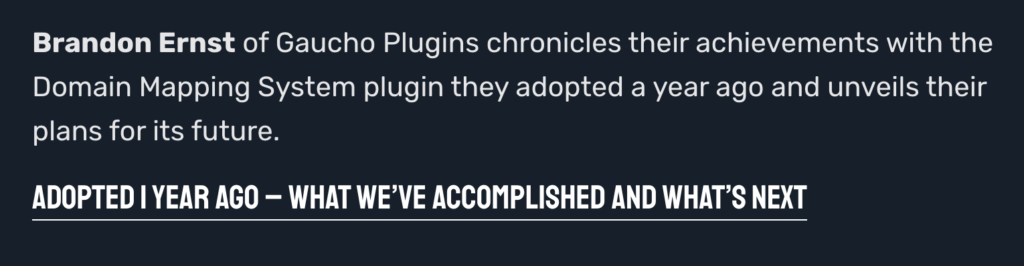

Rules
Because it’s for fun, there won’t be many rules, so don’t worry.
It would be great if you could create such a demonstration in MarkDown format and include at least a demo gif.
Also, if you are showing how to use it using a premium plugin – don’t hesitate to attach a coupon code.
How to participate
The best way is to either send us an email to wpowlsco@gmail.com or contact us directly on Twitter (@WP_Owls)